June 27, 2025, 2:31 pm

Nowadays, most people prefer social media and messaging apps like WhatsApp for daily text communications. However, a vast majority of iPhone users still rely on iMessage for texting their friends and loved ones. Sometimes, you may try sending an iMessage to another iPhone user and fail. The natural thought at this point is that the recipient blocked you, but how can you tell for sure?
Unfortunately, Apple does not provide any official communication that you've been blocked. In this article, we will explore exactly how to tell if someone blocked you on iMessage without texting them. If you have been blocked but still need to contact them, we'll explore how to do it using the uMobix cell phone tracker.
Typically, when you send an iMessage, Apple shows you a "Delivered" label just below your message, notifying you that the message has been received. Further, once your recipient has opened the message, this label changes to "Read".
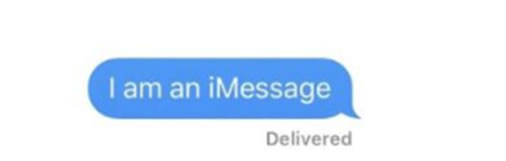
If your message never reached its intended recipient, the label would read "Not Delivered". This could happen for a variety of reasons. Perhaps they are in an area with no service, or they have some issues with the iMessage service. Possibly still, it could be because they blocked you. If this is your only sign, check the number to make sure you keyed it in correctly, and try resending the message.
Usually, iMessages sent between Apple devices are enclosed in a blue bubble. A green bubble means the message was sent as an SMS/MMS. A green message can occur if the recipient isn't connected to the internet or if they're using an Android device. While the green bubble does not necessarily mean you're blocked, it could also be caused by the recipient blocking you.
If you don't mind contacting the person you think has blocked you, try calling or video chatting them using Apple's FaceTime feature. Here's how to use FaceTime on your Apple device:
Though frowned upon, this is another easy way to tell if someone has blocked you. Chances are, if they've blocked you, they may still pick up a call from an unknown number. However, this is very deceptive and may further muddy the waters between you two. Additionally, not all mobile carriers allow this option. Nevertheless, here's how to hide your caller ID on your iPhone:
If someone has blocked you on iMessage, it's very likely that they've blocked you on other social media platforms as well. Let's explore how to tell whether you've been blocked on some of the most popular messaging apps.
Here are some tell-tale signs that you've been blocked on IG:
On WhatsApp, if the person you're texting is online, your text will have two ticks to indicate that it's been received. Once they open your message, these double ticks turn blue. If the recipient is offline, you'll only see one tick.
When you're blocked, all your texts to that person will only have the single tick. Other helpful indicators of your blocked status are if you can't see their online status or their profile picture.
Here's how you can tell if someone blocked you on Facebook Messenger:
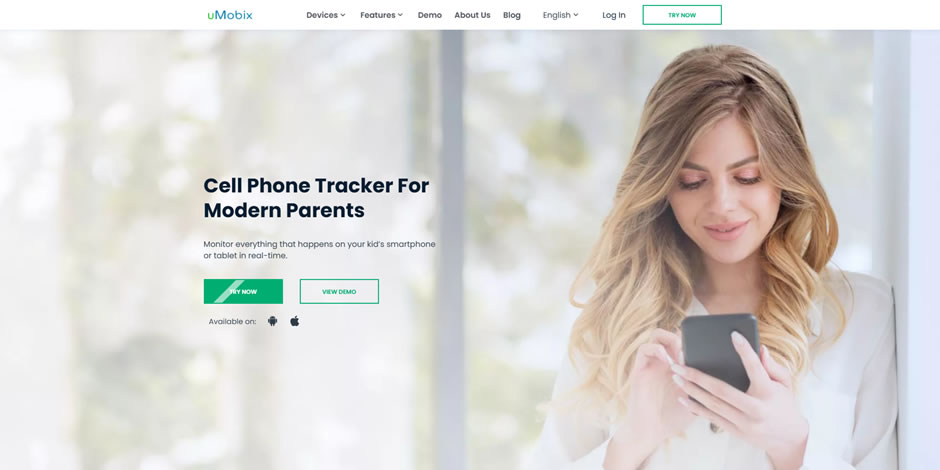
Has your child blocked you on iMessage and social media? Fortunately, with the uMobix cell phone tracker, you can still keep tabs on their every digital activity. On iPhone, getting uMobix set up is as easy as providing their Apple ID and password in your user space. This will grant you access to their text message communications, including deleted texts, call logs, location data, and more. With over 40 advanced monitoring features, the uMobix mobile tracker is the ultimate solution for anyone looking to bypass blocked restrictions.
Getting blocked can be frustrating, especially if you're sitting around waiting for a response from the person with no clue that they've blocked you. Fortunately, we've explored some easy ways through which you can tell if someone has blocked you on iMessage or other popular messaging apps. Further, uMobix allows you to keep tabs on anyone who may have blocked you, be they your child or a disgruntled spouse.