CBSE Guess > Papers > Question Papers > Class XII > 2007 > Informatics Practices > Delhi Set - II
Informatics Practices - 2007 (Set II - Delhi)
SECTION - A
Q. 1. Answer the following questions :
- Expand the following abbreviations and explain in brief : 2
(i) FLOSS
(ii) GNU - Write one point of difference between a freeware and free software. 2
- Write one example to show how Data mining is helpful in decision making. 2
- How is Post implementation review important during System Development Life
Cycle ? 2
- Identify the type of relationship represented in the following statement and draw an
Entity Relationship Diagram to show it : 2
“A customer can buy many items.”
Q. 2. Answer the following questions :
- Write one difference and one common characteristic between a control and a variable in VB. 2
- Why do we write comments in a program ? What are the two ways of writing comments in VB ? 2
- Write the purpose of Select Case statement with the help of an example. Which VB statement can be used in place of Select Case statement ? In the Select Case statement, what happens if every case fails and there is no Case Else option ? 3
- What is the difference between a function and a sub procedure ? Write one example
of each. 3
Q. 3. Answer the following questions :
- In a PL/SQL code, DBMS_OUTPUT . PVT_LINE is used to display output but the output is not getting displayed on screen. What might have gone wrong ? 2
- Write one point of difference between Row level Triggers, and Statement level Triggers. 2
- Explain in brief the purpose of Savepoint statement with the help of PL/SQL code example. 2
- What is a view ? Why does a view not require any physical storage ? 2
- Why are named procedures called stored procedures ? Write one advantage of stored procedures. 2
SECTION - B
Q. 4. Read the following case study and answer the questions that follow :
AVON INDIA has computerized its Payroll. The following is the Data Entry screen used by them :
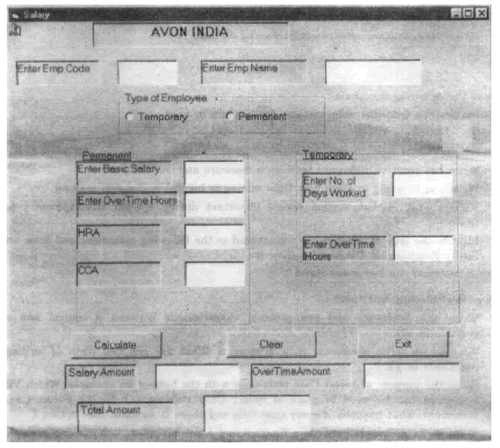
The form details for the above form are given in the following table :
| Object Type | Object Name | Description |
| Form | FrmSalary | The main Form Object. |
| Text | box txtEmpCode | To enter Employee Code. |
| txtName | To enter name of employee. | |
| txtBasic | To enter Basic Salary of Permanent Employee. | |
| TxtOverPerm | ter overtime hours worked by Permanent | |
| txtHRA | To display House Rent Allowance. | |
| txtCCA | To display City Compensatory Allowance. | |
| TxtNumDays | To enter number of days worked by Temporary Employee. | |
| TxtOverTemp | To enter number of hours worked by Temporary Employee. | |
| TxtSalary | To display Salary earned by Temporary or Permanent employee. | |
| TxtOverTime | To display OverTime amount earned by Temporary or Permanent employee. | |
| TxtTotal | To display Total amount to be paid to Temporary or Permanent Employee. |
|
| Option Button | OptTemp | To provide information whether of Temporary Category or Permanent Category. |
| OptPerm | ||
| Frame | FraTemp | To group controls related to Temporary Employee. |
| FraPerm | To group controls related to Permanent Employee. | |
| Command Button | cmdCalculate | To calculate HRA, CCA, OverTime Amount, Salary Amount and Total Amount in. case of Permanent Employee. To calculate OverTime Amount, Salary Amount and Total Amount in case of Temporary Employee. |
| cmdClear | To clear all the values in Text boxes, Option button in the form. | |
| cmdExit | To close the application. |
Write code to implement the following :
- If option button for Permanent Employee is chosen then Controls in the Frame related to Temporary Employee should be disabled and if option button for Temporary Employee is chosen then Controls in the Frame related to Permanent Employee should be disabled. 2
- When the user clicks Clear button, all the values stored in text boxes and option button should be cleared. 2
- Check that in the text box for Employee code (txtEmpCode) only numeric data is entered. 2
- When the command button with caption “Calculate” (cmdCalculate) is clicked, HRA, CCA, OverTime Amount, Salary Amount and Total Amount should be calculated in case of Permanent Employee and OverTime Amount, Salary Amount and Total Amount should be calculated in case of Temporary Employee. 4
The criterion for calculation is as given below :
| For Temporary Employee | Salary is Rs. 250 per day. OverTime is Rs. 50 per overtime hour |
| For Permanent Employee | HRA is 10% of Basic Salary CCA is Rs. 500 OverTime allowance is Rs. 75 per overtime hour. |
Total Amount is the sum total of Salary Amount (TxtSalary) and OverTime Amount (TxtOverTime).
Q. 5. Answer the following questions :
- Write the following code segment using For Loop : 2
1=6
x=I
Do While I>=1
x=x-2
If x=0 Then
Print "Zero"
End If
Print I
I=I-2
Loop
5 P.90 T.O. - Write the output that the following code segment will generate : 2
x=”Class”
Print Mid (LTrim( “Computer Science” ),1,4)+”One”
Print(7*4>8+3) And (3^2 < 6/2)
Print Val(“l6 oranges”) + Len(x)
Print InStr(“Computers”, “ut”) - Rewrite the following code segment using Select Case statement : 2
If ch = “A” Then
countA = countA + 1
Elself ch = “B” Then
countB = countB + 1
Elself ch = “C” Then
countC = countC + 1
Else
countE = countE + 1
End If - Write a procedure in VB that takes in year of birth of a person as an argument. It displays a message box indicating how many years are left for the person to reach the retirement age of 60. If the user is older than 65, wish him/her for a long life ! 4
SECTION - C
Q. 6. Read the questions given below and answer accordingly :
- Rewrite the following PL/SQL loop so that you do not use a loop at all. 2
FOR i IN 1. . 2
LOOP
IF i = l THEN
calc_bonus(president_id, 2000000);
ELSIF i=2 THEN
calc_bonus(ceo_id, 5000000);
END IF;
END LOOP;
90 6
- Write the output produced by the following part of code in PL/SQL. 2
declare
i number;
q number;
p number;
begin
p:=-2;
q:=5;
for i in 5. . 7 loop
q:=q+2;
p:=q;
if p>9 then
dbms_output.put_line(p);
end if;
dbms_output.put_line(i);
end loop;
end; - Find error(s) in the following PL/SQL code and rewrite the correct code after
underlining the corrections made. 2
Declare
P Number;
Pr Number:=0;
FOR X IN 3. . 6 LOOP
IF MOD(X,3):=0 THEN
PR:=PR*X;
ELSE
PR:=PR-X;
DBMS_OUTPUT.PUT_LINE(TO_CHAR(PR));
END OF LOOP;
END - Write a PL/SQL procedure that takes employee code of an employee as a
parameter. In the table “Employee”, if the commission field (comm) of that employee is empty then set it to 1000. (Field name of employee code : Empno,
Commission : Comm) 4
Q. 7. Answer the questions based on the table SalesPerson given below :
Table : SalesPerson
| Column Name | Data Type | Size | Description | Constraint |
| SNum | NUMBER | 6 | Salesperson’s Identification number |
PRIMARY KEY |
| SFName |
VARCHAR2 | 25 | First Name of SalesPerson | NOT NULL |
| SLName | VARCHAR2 | 25 | Last Name of SalesPerson | NOT NULL |
| City | VARCHAR2 | 10 | City where SalesPerson works | |
| Sales | NUMBER | 9,2 | Sales achieved by SalesPerson | |
| Comm | NUMBER | 8,2 | Commission earned by Sales Person |
- Write the SQL command to Create the above table with constraints. 2
- Write SQL command to Create a view consisting of all the Salespersons working in Delhi city. 2
- Write an SQL command to display each city along with total sales in that city. 2
- Create a Trigger to change the commission amount to 5000 every time the commission amount entered by user exceeds 5000. An appropriate message should also be displayed. 4
| Informatics Practices 2007 Question Papers Class XII | |||||
| Delhi | |||||
| Set I | Set II | ||||
