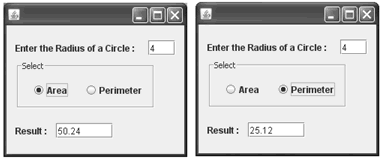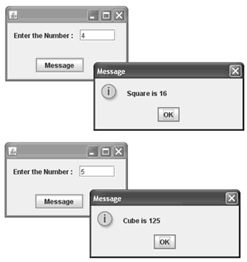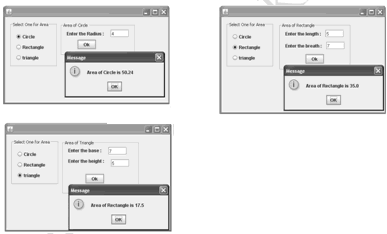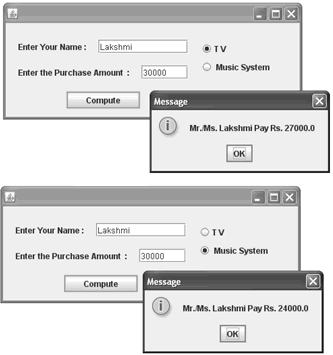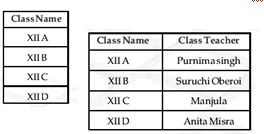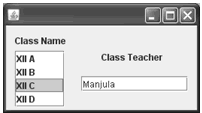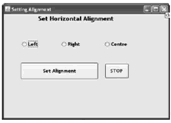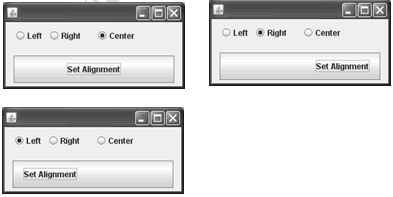![]()
CBSE Guess > Papers > Important Questions > Class XI > 2012 > Informatics Practices By Ms. Lakshmi Pulikollu
CBSE CLASS XI
Chapter 6
(a) Develop an application to take input from user in a radio button out of the two referring to Area or Perimeter of a circle. Print the Area or Perimeter in a TextField for the value of Radius entered in another TextField.
Code :
private void rb1ItemStateChanged(java.awt.event.ItemEvent evt) {
if(rb1.isSelected()==true)
{
double r=Double.parseDouble(tf1.getText());
tf2.setText(""+(3.14*r*r));
} // TODO add your handling code here:
}
private void rb2ItemStateChanged(java.awt.event.ItemEvent evt) {
if(rb2.isSelected()==true)
{
double r=Double.parseDouble(tf1.getText());
tf2.setText(""+(2*3.14*r));
} // TODO add your handling code here:
}
Output :
(b) Develop an application to take an input in TextField for a number. If the number is even then Display its square otherwise its cube in a MessageBox.
Code :
import javax.swing.JOptionPane;
private void MessageActionPerformed(java.awt.event.ActionEvent evt) {
int n= Integer.parseInt(tf1.getText());
if(n%2==0)
JOptionPane.showMessageDialog(null,"Square is "+(n*n));
else
JOptionPane.showMessageDialog(null,"Cube is "+(n*n*n));
}
Output :
(c) Develop an application to calculate area of a circle, a rectangle or a triangle depending upon the user's choice (from a set of Radio Buttons). Accept the desired input Radius OR Length-Breadth OR Side as per the option selected by the user.
Code :
import javax.swing.JOptionPane;
private void formWindowActivated(java.awt.event.WindowEvent evt) {
Circle.setVisible(false); // Circle, Rectangle & Triangle are Panels
Rectangle.setVisible(false);
Triangle.setVisible(false);
}
private void rb1ItemStateChanged(java.awt.event.ItemEvent evt) {
if(rb1.isSelected()==true)
{
Circle.setVisible(true);
Rectangle.setVisible(false);
Triangle.setVisible(false);
}
}
private void ok1ActionPerformed(java.awt.event.ActionEvent evt) {
double r=Double.parseDouble(tf1.getText());
JOptionPane.showMessageDialog(null,"Area of Circle is "+(3.14*r*r));
}
private void rb2ItemStateChanged(java.awt.event.ItemEvent evt) {
if(rb2.isSelected()==true)
{
Rectangle.setVisible(true);
Circle.setVisible(false);
Triangle.setVisible(false);
}
}
private void ok2ActionPerformed(java.awt.event.ActionEvent evt) {
double l=Double.parseDouble(tf2.getText());
double b=Double.parseDouble(tf3.getText());
JOptionPane.showMessageDialog(null,"Area of Rectangle is "+(l*b));
}
private void rb3ItemStateChanged(java.awt.event.ItemEvent evt) {
if(rb3.isSelected()==true)
{
Triangle.setVisible(true);
Circle.setVisible(false);
Rectangle.setVisible(false);
}
}
private void ok3ActionPerformed(java.awt.event.ActionEvent evt) {
double b=Double.parseDouble(tf4.getText());
double h=Double.parseDouble(tf5.getText());
JOptionPane.showMessageDialog(null,"Area of Triangle is "+(0.5*b*h));
}
Output :
(d) An electronic shop has announced the following seasonal discounts on the purchase of certain items
Develop an application based on the above criteria, to input amount of purchase and the type of purchase ( TV or Music System using JRadioButton) by a customer. Compute and print the net amount to be paid by a customer along with his name accepted in a text field.
[Hint: Discount = ( Discount rate / 100) * Amount of purchase Net amount = amount of purchase - discount).]
Code :
import javax.swing.JOptionPane;
private void ComputeActionPerformed(java.awt.event.ActionEvent evt) {
String name=tf1.getText();
double amt=Double.parseDouble(tf2.getText());
double disc=0.0;
if(rb1.isSelected()==true)
{
if(amt>0 && amt<=25000)
disc=amt*0.05;
else if(amt>=25001 && amt<=50000)
disc=amt*0.10;
if(amt>50000)
disc=amt*0.15;
}
else if(rb2.isSelected()==true)
{
if(amt>0 && amt<=25000)
disc=amt*0.10;
else if(amt>=25001 && amt<=50000)
disc=amt*0.20;
if(amt>50000)
disc=amt*0.30;
}
double net=amt-disc;
JOptionPane.showMessageDialog(null,"Mr./Ms. "+name+" Pay Rs. "+net);
}
Output :
(e) Define a GUI application to create a list box ClassName with the following values.
Write a program to print the names of the class teacher according to the class selected based on the following information
Code :
private void list1ValueChanged(javax.swing.event.ListSelectionEvent evt) {
String name="";
if(list1.getSelectedIndex()==0)
name="Purnima Singh";
else if(list1.getSelectedIndex()==1)
name="Suruchi Oberoi";
else if(list1.getSelectedIndex()==2)
name="Manjula";
else if(list1.getSelectedIndex()==3)
name="Anita Mishra";
tf1.setText(name);
}
Output :
(f) Design a GUI application as shown below: On selecting the radio button and clicking the Set Alignment button the alignment of the text on the button gets changed to Left, Right or Centre
[Hint use the setHorizontalAlignment method. To set the alignment to right we can use setHorizontalAlignment (SwingConstants.RIGHT).]
Code :
import javax.swing.SwingConstants;
private void alignActionPerformed(java.awt.event.ActionEvent evt) {
if(rb1.isSelected()==true)
align.setHorizontalAlignment(SwingConstants.LEFT);
else if(rb2.isSelected()==true)
align.setHorizontalAlignment(SwingConstants.RIGHT);
else if(rb3.isSelected()==true)
align.setHorizontalAlignment(SwingConstants.CENTER);
}
Output :
Submitted By Ms. Lakshmi Pulikollu
Email Id : [email protected]